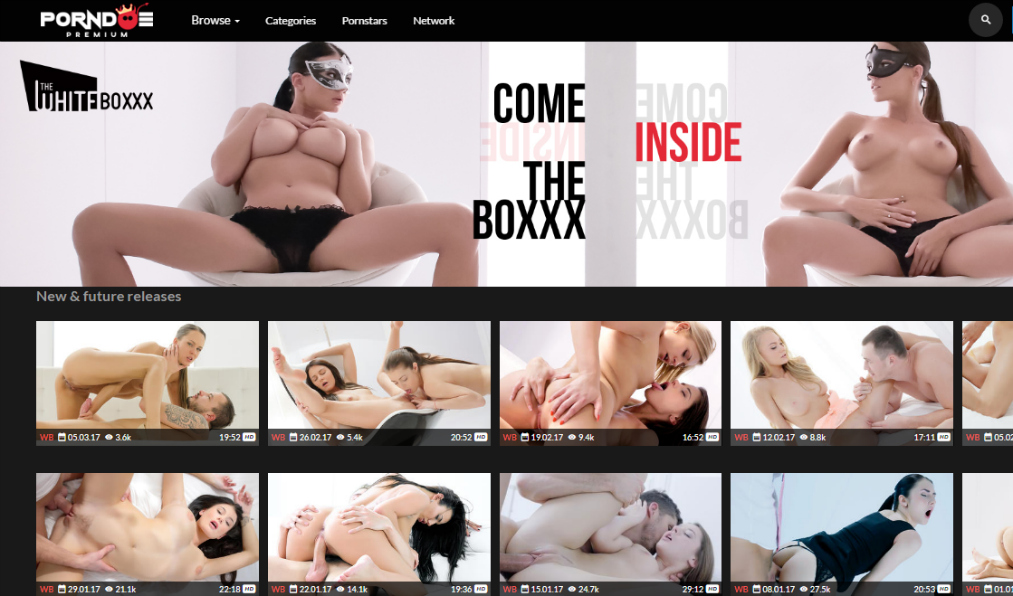Tech
TheWhiteBoxxx has a really elegant site design, keeping a black and white color scheme above anything else. They went for the minimalistic sort of design and it works perfectly well with the solemn theme they have in all their scenes. The navigation here is pretty much very simple and the user interface is quite the catch, since it remains convenient to the subscribers. The links you will be needing will be found on top of the site and they consist of the most vital buttons that will take you to each of their corresponding pages. There are only a few links but they are all that you need in here. First, you have browse button which basically comes as a drop down menu when you hover your cursor above it. You can check out the categories’ page by clicking on the categories button beside this. Further to the right, you will see the advanced search bar and the log out button.
A bit further, just in line with the site banner, you will find four separate links that are labeled details, movies, photos, and porn stars. They are self-explanatory, if I must say. The ‘porn stars’ button will lead you to the model index where you will find the entire roster of girls, their names, their portraits, and a little information about them. All the pages can easily be managed and maneuvered through. The site currently has 70+ photo sets that contain around 150 professionally taken, hi-res photos. They have a dimension of 1024 x 768 and sometimes even more. You may download these sets in zip files or save them individually. The scenes can be saved to your favorites, as well as you are able to comment on them and rate them. Browsing is easy here but there are no sorting options. What you can do though is head on to the categories page and pick out a category you would like to take on and they will automatically take you to a whole roster. You have the pagination link and you also have the advanced search bar, aside from that.